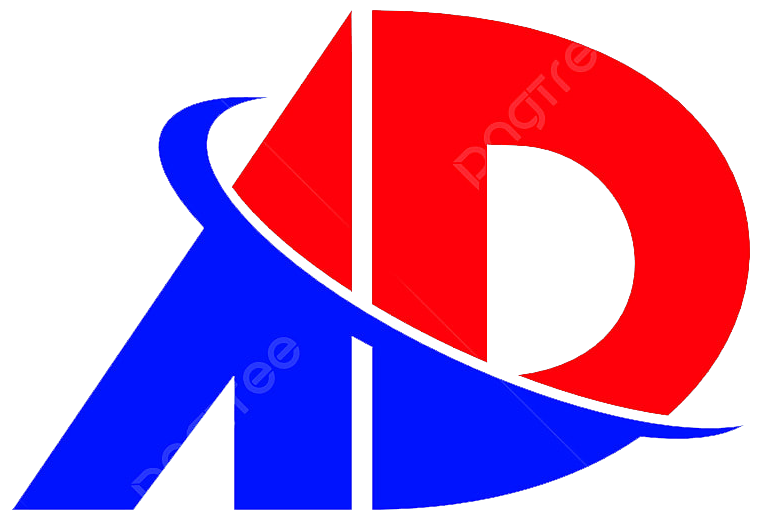The Ultimate Guide to Website Design: Creating a Stunning Online Presence
Introduction
In today’s digital era, a well-designed website is crucial for businesses, freelancers, and personal brands. A website serves as a virtual storefront, leaving a lasting impression on visitors. This guide will help you understand the fundamentals of website design, including essential principles, best practices, and tools to create a visually appealing and user-friendly website.
1. Understanding the Importance of Website Design
A good website design is more than just aesthetics. It influences user experience (UX), search engine rankings, and conversion rates. Here’s why website design matters:
- First Impressions Count: Users form an opinion about a website in less than 0.05 seconds.
- Improved User Experience: Easy navigation and a clean layout enhance engagement.
- Higher Search Engine Rankings: SEO-friendly design improves visibility on search engines.
- Increased Conversions: A well-structured website can convert visitors into customers.
2. Key Elements of a Successful Website Design
A. Responsive Design
With more users browsing on mobile devices, responsive design is essential. Ensure your website adapts to various screen sizes and devices.
Tips:
- Use flexible grid layouts.
- Optimize images for fast loading.
- Test responsiveness with Google’s Mobile-Friendly Test.
B. User-Friendly Navigation
Navigation should be simple and intuitive. A well-structured menu helps users find information quickly.
Best Practices:
- Use clear and concise labels.
- Limit menu items to 5-7 options.
- Include a search bar for quick access.
C. Fast Loading Speed
A slow website leads to high bounce rates. Optimize loading times to enhance user experience.
Ways to Improve Speed:
- Compress images.
- Use a Content Delivery Network (CDN).
- Minimize CSS, JavaScript, and HTML files.
D. Eye-Catching Visuals & Layout
Use high-quality images, videos, and graphics to enhance engagement. Maintain a clean and organized layout.
Tips:
- Follow a consistent color scheme.
- Use whitespace effectively.
- Choose readable fonts.
E. SEO-Friendly Structure
Optimizing your website for search engines increases organic traffic.
SEO Strategies:
- Use keyword-rich headings (H1, H2, H3).
- Optimize meta tags and descriptions.
- Implement internal linking.
- Ensure mobile-friendliness.
3. Best Website Design Tools & Platforms
Choosing the right tools can streamline the design process. Here are some top options:
A. Website Builders
- WordPress – Highly customizable with thousands of themes and plugins.
- Wix – User-friendly drag-and-drop builder.
- Shopify – Best for eCommerce websites.
B. Design & Development Tools
- Adobe XD & Figma – UI/UX design tools for prototyping.
- Canva – Easy-to-use graphic design platform.
- Google Fonts – A collection of free typography resources.
4. Website Design Trends for 2024
Stay updated with the latest design trends to keep your website fresh and modern.
A. Dark Mode UI
Provides a sleek and modern look while reducing eye strain.
B. Microinteractions
Small animations enhance user engagement and interaction.
C. Minimalist Design
Less clutter, more focus on essential elements.
D. AI-Powered Chatbots
Enhances user support and engagement.
5. Common Website Design Mistakes to Avoid
A. Cluttered Layout
Too many elements can overwhelm users. Keep it simple and organized.
B. Slow Loading Speed
A delay of even 1 second can reduce conversions. Optimize for speed.
C. Poor Mobile Experience
Ensure your website is mobile-friendly to reach a wider audience.
D. Weak Call-to-Action (CTA)
Make CTAs clear and compelling to drive user action.
Conclusion
A well-designed website enhances brand credibility, improves user experience, and boosts conversions. By following the best practices outlined in this guide, you can create a website that attracts more visitors and keeps them engaged. Stay updated with the latest trends and continuously optimize your design to ensure long-term success.
FAQs
Q1: How much does a website design cost? The cost varies depending on the complexity and platform. A basic website can range from $500 to $5000, while custom designs can cost more.
Q2: What is the best website builder for beginners? Wix and WordPress are great options for beginners due to their ease of use and flexibility.
Q3: How can I make my website SEO-friendly? Optimize page speed, use keywords strategically, and ensure mobile responsiveness.
Q4: Should I hire a professional designer or use a website builder? If you need a highly customized design, hiring a professional is best. For simple websites, builders like Wix or WordPress are sufficient.
Q5: How often should I update my website? Regular updates are crucial to maintaining relevance and security. Aim for monthly content updates and yearly design reviews.
By implementing these strategies, you can create an engaging, visually appealing, and high-performing website that drives traffic and conversions.